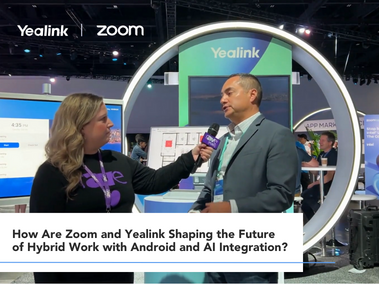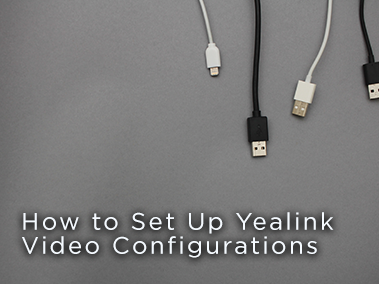Get Started with the 2024 Voice Incentive Program
888VoIP and Yealink are committed to providing our valued partners with the best incentives to help them save and earn more. That's why we're excited to introduce the 2024 Voice Incentive Program, designed to offer stackable discounts on Yealink Solutions. Our goal is to support your success in business by providing access to high-quality products at competitive rates.