How does Yealink protect against VoIP Security Threats?

VoIP stands for Voice over Internet Protocol, allowing you to make phone calls over the Internet instead of using traditional telephone lines. VoIP converts voice signals into digital data packets and transmits them over IP networks like the Internet. This enables voice communication to be integrated with other internet-based services, such as video conferencing, instant messaging, and data sharing. VoIP offers several advantages over traditional phone systems. It typically provides cost savings since it utilizes existing internet connections, eliminating the need for separate phone lines. It also offers greater flexibility and scalability, allowing users to make calls from various devices like computers, smartphones, and tablets as long as they have an internet connection.
Moreover, VoIP often includes additional features like call forwarding, voicemail, caller ID, and call recording, which are usually more advanced than those available with traditional telephony. It also allows for easier integration with other business applications and systems, enhancing productivity and streamlining communication processes.
VoIP system brings numerous advantages to communication,
but it also faces several security threats that enterprises should be aware of.
What are VoIP’s Main Security Threats?
- Eavesdropping: VoIP calls travel over the internet can be vulnerable to eavesdropping. Attackers can intercept and listen to conversations, potentially accessing sensitive information.
- Denial of Service (DoS) attacks: This can render the VoIP system inaccessible, disrupt call quality, or cause delays and disruptions during conversations.
- Caller ID spoofing: Attackers can deceive individuals into thinking that a call is coming from a different person or organization. This manipulation of caller identification can facilitate various social engineering attacks and phishing attempts
- Malware and phishing attack: VoIP devices and software can be susceptible to malware infections and phishing attacks. Attackers may send malicious links or files through voice messages or target vulnerabilities in VoIP software to gain unauthorized access to systems.
- Insider threats: This may involve unauthorized or malicious actions by employees or individuals accessing the VoIP system, including unauthorized call recording, leaking sensitive information, or intentionally disrupting communication services.
Why Is It Crucial to Select a Secure VoIP Provider?
- Protection of Confidentiality: A secure VoIP provider ensures that your voice communications remain confidential by implementing encryption protocols that safeguard against unauthorized access and eavesdropping.
- Safeguarding Integrity: By choosing a secure VoIP provider, you can ensure the integrity of your voice data during transmission. They employ measures such as message authentication to prevent tampering or alteration of your calls.
- Authentication Measures: Secure VoIP providers implement robust authentication mechanisms, verifying callers’ identities to prevent unauthorized access and protect against fraudulent activities.
- Mitigation of Threats: A reliable VoIP provider with strong security measures in place can protect you against threats like call hijacking, call fraud, and unauthorized network access.
- Compliance with Regulations: Many industries have specific security and privacy regulations, such as HIPAA or GDPR. Selecting a secure VoIP provider helps you comply with these regulations and safeguards sensitive information.
- Reliable Infrastructure: Secure VoIP providers invest in reliable infrastructure, ensuring consistent availability, resilience against attacks, and proper backup and disaster recovery capabilities.
Overall, selecting a secure VoIP provider is crucial to protect the confidentiality, integrity, and authenticity of your voice communications, as well as to comply with industry regulations and maintain the trust of your customers and business partners.
Choosing the Ideal VoIP Provider for Enhancing the
Safety of Your Communication
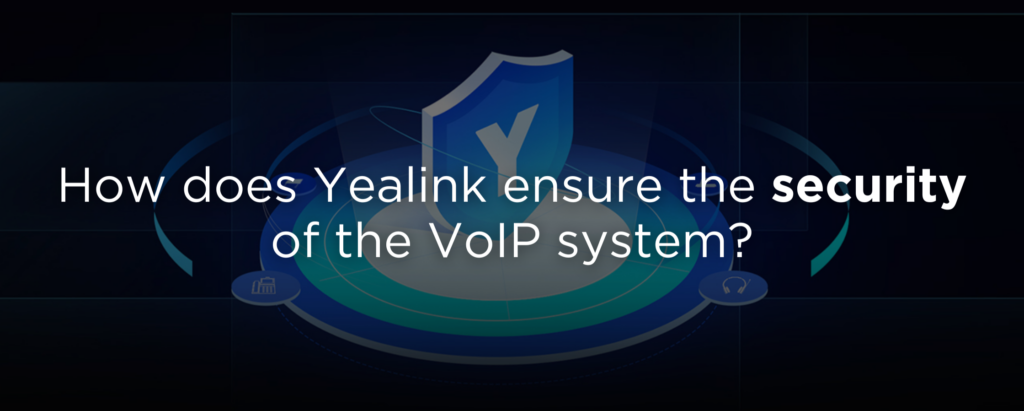
Device security is the top priority for Yealink. Yealink VoIP devices offer robust security measures, regular audits and updates, secure configurations, and adherence to privacy policies, ensuring a high level of security for communication and protecting against potential threats and vulnerabilities.
Hardware Interface Security
- Debugging Interface
All hardware debugging interfaces are turned off by default at the factory to prevent unnecessary physical debugging interface exposure and information transmission.
- Hardware Penetration Testing
It involves simulating real-world attack scenarios to detect and exploit potential security vulnerabilities in hardware devices in order to evaluate their security and resilience.
Hardware Reverse Engineering and USB Testing results are safe, as shown in the “T54W Embedded Device Penetration Test Report”.
System Security
- Partition Encryption
Encrypting storage partitions within the VoIP system protects sensitive data stored on the devices. By employing partition encryption, the data remains encrypted even if the device is physically accessed or stolen, making it difficult for unauthorized individuals to access it.
- Secure Boot
Ensures only trusted software and firmware are loaded during device boot, enhancing system integrity and security.
- Address Space Layout Randomization
Randomizes memory addresses to make it harder for attackers to exploit system vulnerabilities.
- BootLoader
It is responsible for device startup, loading the operating system, and other critical components. Verifying the integrity and security of the BootLoader prevents modifying boot parameters to enter the SHELL interface to control the device.
- External Storage
Implement security measures for external storage devices (e.g., SD cards) to safeguard data, such as encryption and access controls.
- Firmware Security
The firmware is encrypted using a Yealink-customized encryption algorithm (SHA-256 or higher), which meets the requirements of a high-strength algorithm. Authentication is required to install the firmware. Only authentic and correct Yealink firmware can run on Yealink IP phones
Coding Security
- General Coding Security
The system and application employ secure string/memory manipulation functions with bounds checking to prevent buffer overflow attacks. Format functions are used with non-externally controlled variables as parameters to mitigate the risk of format string vulnerabilities.
- Application Coding Security
Application Coding Security refers to the practices and measures taken to ensure the security and integrity of the code within an application, including stack cookie overflow protection, Stack Non-Executable Protection, Base Address Random Loading Protection, Linux Program Code Compilation, System Call Function Parameters
- Third-Party Components/Libraries
Yealink uses secure versions of third-party components and open-source software that comply with licenses. No unsecured components are used, including low versions or unverified ones. Also, we will regularly check the official vulnerability announcements and patches of third-party components and fix them in time.
- Channel and Port Security
Channel Management Security: Support access control on the admin interface, which means that users cannot visit the admin interface using its user login interface
Port Attack Defense: To defend against DDoS attacks, we open only necessary ports for external communication. Port numbers are listed in the product documentation, and dynamic listening ports are restricted to a reasonable range.
Access Security: All physical interfaces, communication ports, and protocols that can manage devices have access authentication mechanisms. The login service provided by devices requires users to re-authenticate if users do not operate for some time.
Application Security
- Permission Security
Each access request is verified for session ID validity and user authorization for secure authentication. Low-level users are restricted from accessing high-level exclusive resources.
- Session Security
We adopt Yealink’s internal session security management mechanism and various methods to ensure session security.
- Anti-Brute Force Cracking
The authentication module incorporates an anti-brute force cracking mechanism. After several failed login attempts, the account or IP address is locked, requiring unlocking to restore access.
- Leak Proof
We use security protocols for encryption when the device transmits the user name and password to the server
- Data Management
Data processing on the device involves final input processing (authentication), data validity checks, and other operations performed entirely on the device.
- Anti-Vulnerability Attack
Yealink devices undergo industry-standard vulnerability scanning tools to ensure they are free from medium and high-risk vulnerabilities before leaving the factory
Communication Security
- Protocol/Service Security
Yealink T3X, T4XU, and T5XW series support TLS 1.3 to avoid the risk of information leakage or tampering due to the use of plaintext transmission protocols such as HTTP. The device uses SRTP for secure voice and video transmission, ensuring encryption, authentication, integrity, and protection of real-time streams.
- Wireless Transmission Security
The device supports 802.1X and WPA3 protocols, ensuring secure connections. During pairing, certificates and TLS keys are securely burned in via the USB cable, eliminating the risk of theft. Additionally, WPA3 reduces the possibility of attackers extracting passwords through packet capture or analysis.
- Communication Security Testing
Yealink devices pass the communication security testing performed by Spirent, including LAN Testing, Communication Encryption Testing, and Wi-Fi Testing.
Data and Privacy Security
- Identity Certificate Security
Each device is pre-configured with a unique encrypted device certificate (SHA-256) at the factory. This certificate is used for default mutual authentication with the server.
- Encryption Algorithm
The device employs secure encryption algorithms with minimum key length requirements (e.g., AES ≥ 128 bits, SHA ≥ 256 bits). Insecure encryption algorithms like DES, TDES, and RC4 are not utilized. Additionally, hash algorithms and weak algorithm scanning are employed to enhance system security and defend against potential attacks.
- Privacy Security
From factory to end-of-life, customers locally manage all user data (account info, contacts, call records, audio/video call details, etc.) on their devices. Yealink complies with local privacy policies, refraining from illegally acquiring, storing, or collecting unauthorized customer data. User data on the phone is encrypted to minimize privacy risks from user errors.
Security Testing Product and Launch
- Product Launch Process
Yealink adheres to standard product launch process specifications and implements rigorous software and hardware development life cycle management to ensure the quality and safety of our products. Each stage will undergo strict review by multiple departments in the hardware development and launch process. The testing and safety teams will ensure product quality standards and safety in the trial and small-batch production stages. The performance is higher than the industry certification requirements.
- Firmware Security Testing
Yealink’s security team and IT department regularly conduct vulnerability scanning and penetration testing on our production and internal network environments as part of our commitment to a secure network environment. This ensures the security of software development, firmware packaging, and device production
- Code Security Specification
Yealink ensures rigorous coding security standards internally. Yealink ensures rigorous coding security standards internally. Code review and verification are conducted for each update, while device-related codebases adhere to strict permission management and redline requirements. To prevent source code leakage, we forbid uploading codes without permission to public code repositories such as GitHub and Gitee.
VoIP systems emerge as vulnerable targets for cybercriminals, making mitigating risks by partnering with a highly secure VoIP provider crucial. Yealink takes security seriously and provides features to enhance the security of their VoIP systems, and the Yealink VoIP system is equipped with a multi-layer security strategy with unique ways to keep data and devices safe.
Check Out Yealink’s Extensive Device Selection below!


