How Does the Yealink Meeting Server Improve Video Conferencing?
Video conferencing is becoming more important than ever in the workplace. In addition to cutting travel and communication costs, a video conferencing (VC) solution can greatly enhance the user experience with its face-to-face format. Interpersonal communication is heightened because VC allows for participants to rely on both verbal and nonverbal cues. Since video conferencing is becoming crucial in modern workplaces, it is imperative to implement a quality meeting management system. Enter the Yealink Meeting Server (YMS). This distributed cloud-based video infrastructure is tailored specifically for HD video conferencing collaboration. The YMS supports 1080P30 multiple concurrent and multi-party conferences, providing users with simpler and more efficient VC.
Setting Up & Managing the System
From the getgo, YMS will make video conferencing simpler. Since the Yealink Meeting Server is based upon an advanced distributed cloud architecture, the YMS can either be deployed on-premise or via the public cloud. This system is extremely flexible with its deployment and extension, supporting virtualized deployment such as VMWare. This will greatly improve the usage ratio while also reducing the consumption of energy.
System management is made easy with a friendly Web user interface and setup wizard. Once the tool is set up, a variety of features make management simpler: status monitoring, email notifications, SNTP or manual time setup, statistics of conferences and concurrent ports and global call settings. Firmware will always be automatically upgraded and device logs will be remotely exported.
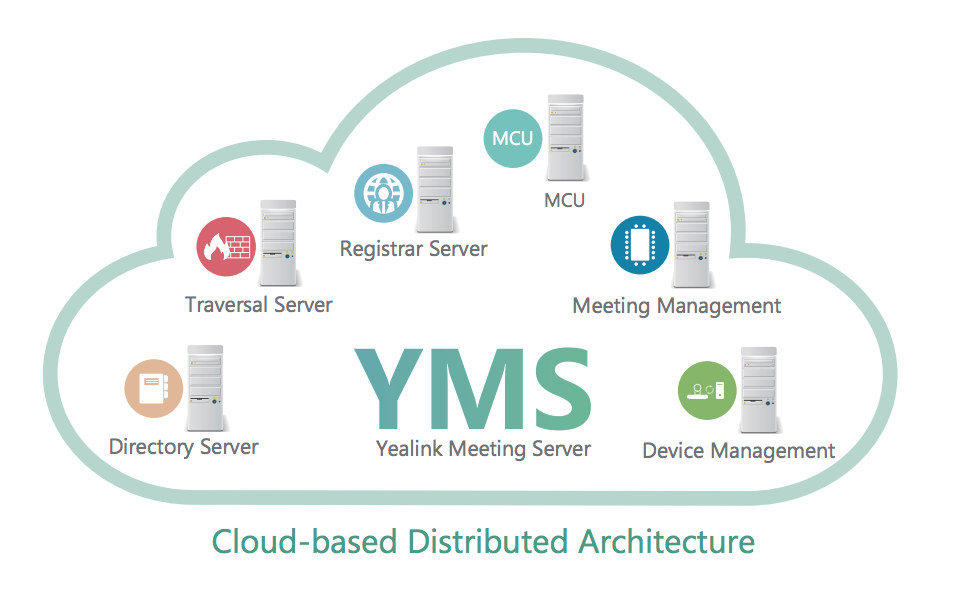 Six Servers Equal an All-In-One Solution
Six Servers Equal an All-In-One Solution
The Yealink Meeting Server is comprised of six different servers, making it truly an all-in-one solution: MCU, registrar, traversal, meeting management, device manager, and enterprise directory. Each of the system services modules offers different and immense benefits which will assist in satisfying the needs of conference users.
The MCU Server offers an array of advantageous video conferencing features. These features include continuous presence, voice active speaker, a configurable video carousel, and cascading video conference. With the MCU, you will be able to host unlimited concurrent virtual meeting rooms. Also, you will be able to have dynamic conference IDs and passwords without any conflict.
The Registrar and Traversal Servers provide peace of mind for reliability. Advanced traversal features include ICE/TURN/STUN/NAT. Users possess the ability to create up to 10,000 accounts and can utilize batch creation. Also, it is now possible to utilize P2P conferencing without worrying about bandwidth and port resources consumption.
Rich Meeting Functions for Easier Collaboration
The YMS and its Meeting Management Server are comprised of a variety of control features that will help improve how conference calls are managed. Multiple conference room modes are supported, including P2P, scheduled, ad-hoc conference, and training mode. The YMS enables users to schedule video conferences and virtual meeting rooms (VMR) either through the web or Microsoft Outlook. Make things even more effortless with the conference reminder and one-touch conference access. These functions are readily displayed for users on their endpoints. For those who do not have specialized hardware, software, or configuration, WebRTC will enable them to directly join the video conference or share their content via their web browser.
Additionally, you can oversee your conference calls with the conference control features. It is easier than ever to invite and remove participants, as well as lock/unlock and end conferences. If necessary, you can quickly mute and unmute one participant or all. Additional control features include easy layout and participant role change, as well as the ability to apply for speaking in training mode.
We all know that cybersecurity has been a hot topic in recent years and will continue to be one in 2018. Businesses are prioritizing device and solution security. With the Yealink YMS, users can rest assured that their conference information is safe. Any information will stay secure thanks to TLS, SRTP, HTTPS, and dynamic passwords.
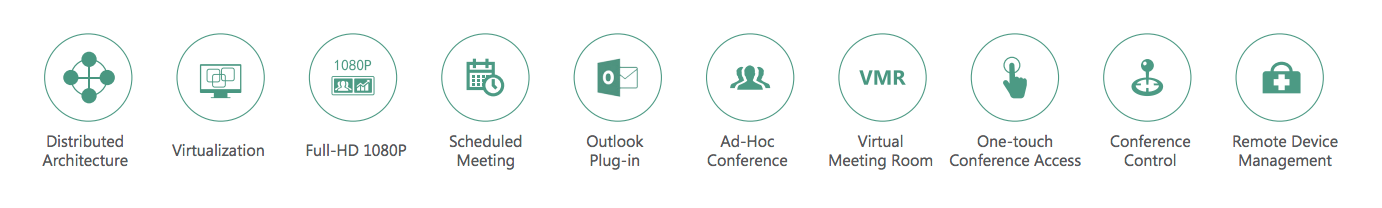
Integration with Yealink Video Devices
The YMS features a variety of different conference modes and is deeply integrated with Yealink’s video devices, which makes it simplistic for users to hold video conferences. Businesses can utilize a multitude of different Yealink products, such as the VC500, VC800, VC Desktop, and T49G. These devices enable one-touch conference access for participants to be present on a conference. Scheduled conferences will be automatically synchronized to Yealink video devices. To learn more about the different video conferencing solutions available from Yealink, contact 888VoIP at 888-864-7786 and speak with a highly trained Yealink VCS expert.
For more information on the Yealink Meeting Server, download the YMS Flyer and YMS Datasheet.


