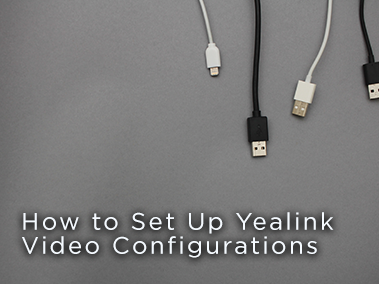How to Set Up Yealink Video Configurations
Are your customers frustrated with complex video configuration setup? Are they overwhelmed by all of the cords and cables? Yealink has many resources to help guide you through the setup process for their various configuration options. Check out all of their video configuration guides below! USB-BYOD Solution for MVC640-DECT Needing only one extender and a CAT5E cable to connect to the MVC system, this Yealink BYOD solution is easy to set up. USB-BYOD Solution for ZVC400 Similarly to the solution...