Yealink V85: New Enhancements & Highlights
Upgrade your Yealink desk, video, and conference phones* to Yealink V85 to experience some of the biggest and best enhancements ever released. When you upgrade your supported model, you will experience:

- Additional Endpoint Support on the T5 Series: When you utilize the DD10K DECT USB Dongle, you can turn your Yealink T5 Phone into a DECT base station using its corded-cordless feature. With the T5 acting as a base station, you can connect up to 4 handsets. Version 85 now supports the corded-cordless feature for the CP930W conference phone.
- 10-Way Conferencing: The T5 Series now supports up to 10-way video & audio hybrid conferencing – with up to two video calls included. The T53/T53W supports 5-way conferencing.
- Quicker Boot-Up Time: While Yealink phones are known for their quick start, users will experience a faster boot-up time with V85. The speed of the T4S series has been seriously upgraded. The T48S sees a 28 second improvement time, while the T46S will boot up 22 seconds quicker.
- Bluetooth Support: Further leverage the built-in Bluetooth of the Yealink T5 Series phones with the simultaneous support of two Bluetooth devices. Devices you can connect include the CP700/CP900 speakerphones, mobile phones, and BT headsets.
- Uniform Firmware for T53/T53W/T54W/T57W: Yealink V85 has merged multiple T5 firmware into one unified version – saving time on testing. From a maintenance aspect, it will be easier to manage, especially when pushing out the upgrade to your customers.
- Brand New Features: Version 85 is also packed with new features for supported models, including:
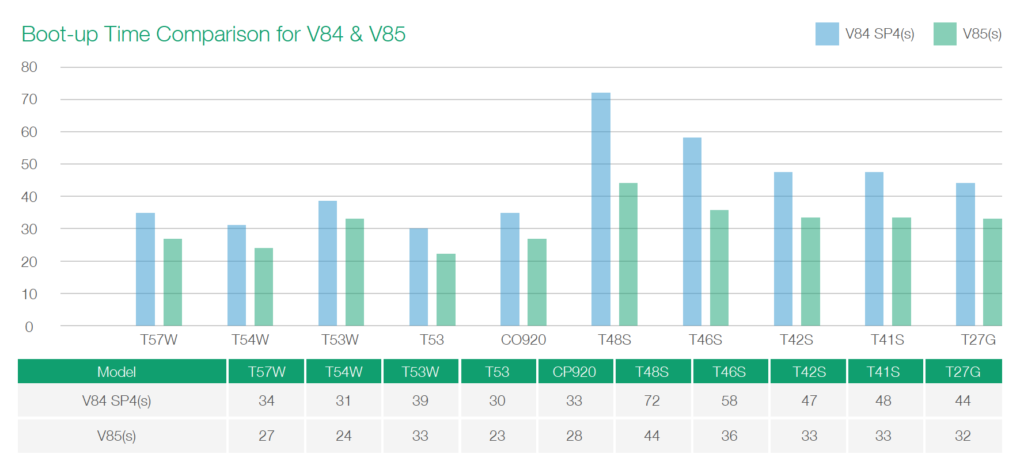
- Smart Noise Filtering blocks out background noise on the T5 Series and CP960 when the speaker is not talking (such as typing on a keyboard).
- Wireless Access Point/Ethernet Connection allows the Android-based T58A & VP59 to act as an access point for mobile devices in an environment that doesn’t have a WiFi network. In areas with a wireless network, the T5 Series can transfer a WiFi connection to an Ethernet connection.
- PSTN Connection: The Android-Based T58A and CP960 can be connected to PSTN networks by simply using the CPN10 convertor.
- Smart Noise Filtering blocks out background noise on the T5 Series and CP960 when the speaker is not talking (such as typing on a keyboard).
- Wireless Access Point/Ethernet Connection allows the Android-based T58A & VP59 to act as an access point for mobile devices in an environment that doesn’t have a WiFi network. In areas with a wireless network, the T5 Series can transfer a WiFi connection to an Ethernet connection.
- PSTN Connection: The Android-Based T58A and CP960 can be connected to PSTN networks by simply using the CPN10 convertor.
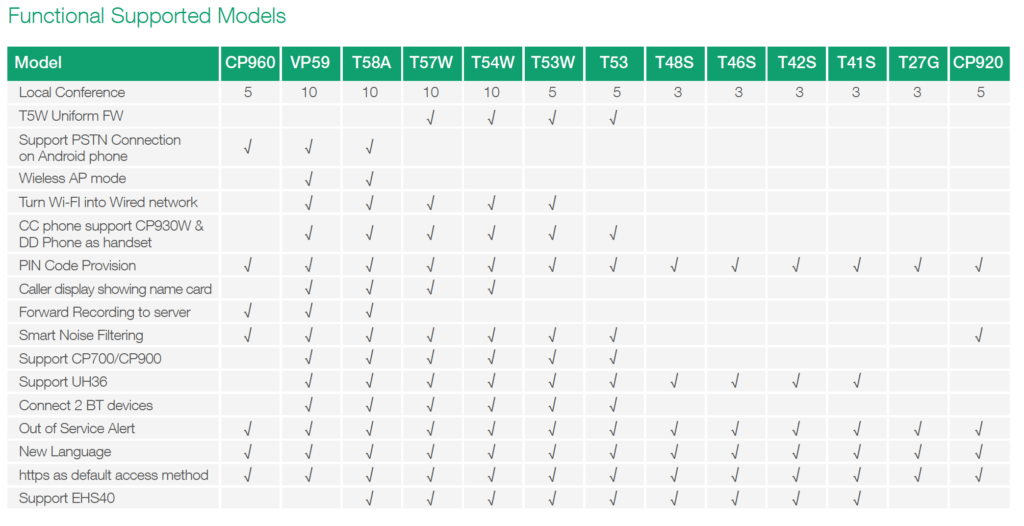
For more information on the latest version of Yealink firmware or for additional details on the supported models & their capabilities, contact an 888VoIP Account Manager at 888-864-7786. Our expert team can further discuss the advantageous benefits of these new enhancements that will improve communication for you & your customers.
*Supported Models include the T53/53W/54W/57W/58A, VP59, T41S/42S/46S/48S, CP920/960, T27G

