Introducing SoftwareUCM: Grandstream’s New PBX Solution
Grandstream has been at the forefront of business communications for over two decades, delivering innovative and scalable solutions that connect organizations worldwide. From IP voice and video solutions to comprehensive unified communications platforms, Grandstream continues to redefine business connectivity. Their PBX offerings have evolved to meet diverse deployment needs, ranging from on-premise systems to hybrid and fully cloud-based solutions.
Now, with the introduction of SoftwareUCM, Grandstream is expanding its portfolio with a software-based PBX that offers even greater flexibility and scalability. In this blog post, we will explore SoftwareUCM’s key features, benefits, and deployment options and how it can enhance business communications for organizations of all sizes.

Introducing SoftwareUCM
As businesses increasingly demand flexible and cost-effective communication solutions, SoftwareUCM delivers a powerful, software-based unified communications (UC) experience. It consolidates voice, video, messaging, data, analytics, facility access, and video surveillance into a single, centralized platform. Whether deployed on physical servers, virtual environments, or cloud platforms, SoftwareUCM ensures businesses retain full control over their communications infrastructure.
Built with the same robust functionality as Grandstream’s hardware-based PBX solutions, SoftwareUCM eliminates the need for dedicated appliances while offering seamless scalability. By leveraging existing infrastructure, businesses can reduce costs while maintaining complete customization and management capabilities. This makes SoftwareUCM an ideal solution for your customers seeking a modern, software-driven, or cloud-first communication strategy.
Key Features & Benefits
Scalability & Performance
- Supports up to 50 – 5000 users and 24 – 1000 concurrent calls
- Ideal for businesses of all sizes, from SMBs to large enterprises
Unified Communication & Collaboration
- Built-in voice, video, messaging, and web conferencing
- Wave app for mobile, desktop, and web access
- Seamless integration with SIP endpoints
Advanced Security & Reliability
- End-to-end data encryption and backup mechanisms
- Anti-malware protection to secure sensitive communications
Deployment Flexibility: Single-Tenant vs. Multi-Tenant
SoftwareUCM can be deployed in either a single-tenant or multi-tenant configuration, allowing businesses to choose the best option for their operational needs. Whether your customers require a dedicated instance for maximum control or a shared environment for efficient resource management, SoftwareUCM provides a deployment model that aligns with different business requirements.
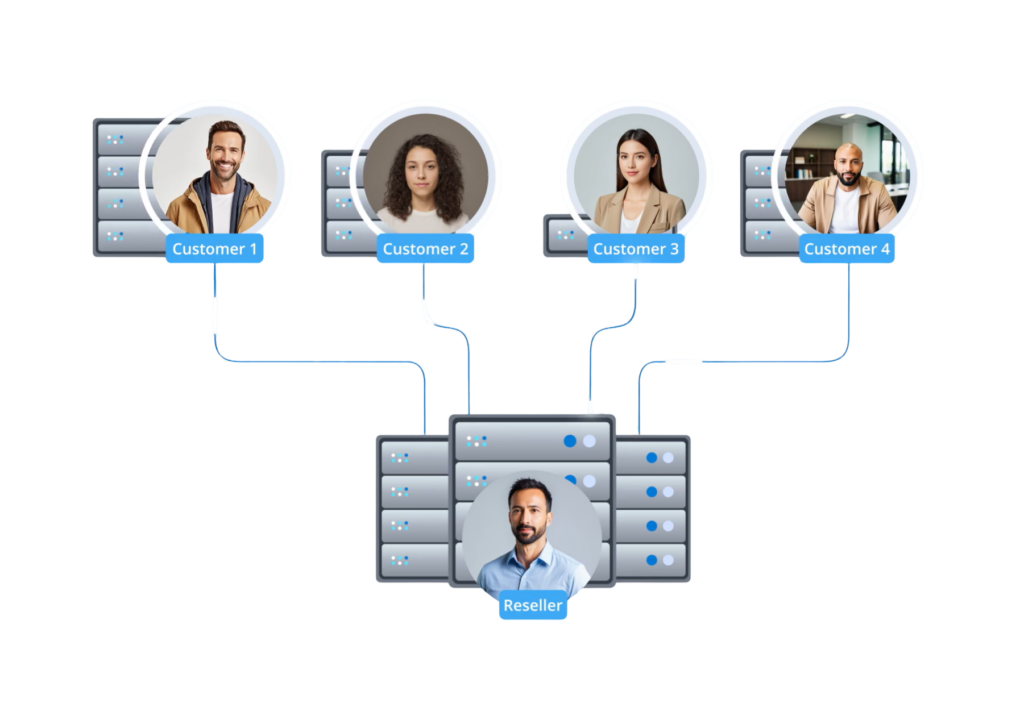
Single-Tenant Mode: A single instance of SoftwareUCM is deployed on a dedicated machine, ensuring optimal resource allocation for a single business.
Multi-Tenant Mode: A single installation can manage multiple SoftwareUCM instances, which is ideal for resellers managing multiple clients with independent configurations.
Remote SoftwareUCM Access and Diagnostics
Using Grandstream Device Management System (GDMS) and UCM RemoteConnect, network administrators can remotely access SoftwareUCM, view instance details, and access helpful diagnostic tools. Multiple SoftwareUCM systems can be managed from a single GDMS account, allowing system integrators to install the platform for various clients and manage them centrally.
To access a SoftwareUCM platform in GDMS, users can navigate through GDMS Unified Communications, then UCMRC, and select On-Premise PBX. A list of UCMs synced to the GDMS account through UCM RemoteConnect will appear in a list format, which can be individually accessed remotely using the SoftwareUCM’s username and password. GDMS and UCM RemoteConnect also provide essential diagnostic tools for monitoring and troubleshooting SoftwareUCM instances. The diagnostics tool can check:

- UCM RemoteConnect Connection: Analyzes every step of the UCM’s connection, including SIP channels, web sockets, penetration services (TURN/STUN), GDMS Link, Cloud IM, and bandwidth testing.
- Ping/Traceroute: Allows remote network connectivity testing.
- Syslog: Generates logs to identify system failures, misconfigurations, and call routing issues.
- Capture Trace: Monitors and captures network traffic between endpoints and SoftwareUCM for troubleshooting.
- Network Diagnostics: Provides insights into active internet connections, listening services, and routing tables.
- System Status: Displays storage, CPU, and memory usage for performance monitoring.
SoftwareUCM Integrations
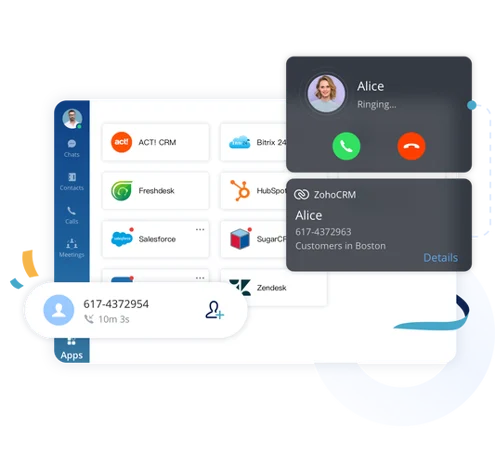
SoftwareUCM features open API interfaces, making it easy to integrate with third-party business platforms such as CRM solutions and hotel management systems. It also includes LiveChat, a built-in real-time chat platform for customer service. Additionally, SoftwareUCM supports the AMI (Asterisk Management Interface) with restricted access, allowing external programs to interact with the platform over a TCP/IP stream.
Supported Integrations:
Customer Relationship Management (CRM)
- Sugar CRM
- Vtiger CRM
- Salesforce CRM
- ACT! CRM
- Odoo CRM
Property Management Systems (PMS)
- HMobile PMS Connector
- HSC PMS
- Mitel PMS
- IDS PMS
- PMS API
- Local PMS
Google Services
- Google Calendar Authorization
- Google Calendar Settings
Industry Applications
- Enterprises & SMBs: Gain full control of your UC system with enhanced security and performance.
- Retail & Hospitality: Utilize integrations with CRM and PMS platforms for better customer service.
- Resellers & Service Providers: Multi-tenant support enables managing multiple customers from a single platform.
Get SoftwareUCM Through 888VoIP
As an official distributor of Grandstream, 888VoIP is ready to help you get started with SoftwareUCM. Whether you need more details on deployment strategies to fit your customers’ needs, pricing plans, or even a free trial, we’re here to provide support.


