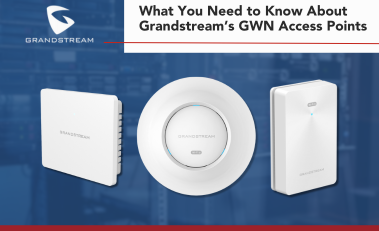CloudUCM: Grandstream’s Cloud-Based Communication Solution
Building on the success of Grandstream’s UCM series, CloudUCM brings the advanced features and reliability of onsite IP PBX systems to the cloud. It is easily accessible, set up, and managed via the Grandstream Device Management System (GDMS), our cloud-based device management and monitoring platform, offering a seamless transition to cloud communications. While CloudUCM has all the same capabilities as our UCM series of IP PBXs, it has many more uses. This blog post will cover all of this and more.

Overview of CloudUCM
With CloudUCM, system integrators can create scalable and secure communication and collaboration platforms with powerful features and integrations that enable teams to be more productive than ever before. This Cloud PBX unifies all business communication into one centralized solution that provides voice and video calls, meetings, chat, data, analytics, mobility, surveillance, facility access, intercoms, and more. CloudUCM supports all SIP endpoints and the Wave app for desktop, mobile, and web, allowing teams to communicate and collaborate from anywhere on nearly any device.
Scalable Solutions for Various Industries
For small and medium-sized businesses, CloudUCM eliminates the high costs associated with traditional PBX systems. It offers scalability without the burden of extensive equipment, making it easy to adjust as your business grows.
In the retail sector, CloudUCM provides an affordable and user-friendly communication solution. It simplifies communication between retail stores and chains with seamless calling and real-time messaging capabilities, enhancing operational efficiency.
In the hospitality industry, CloudUCM facilitates seamless communication and operations management across multiple locations. By integrating with Property Management Systems (PMS), it streamlines guest services and internal communications, ensuring a smooth guest experience.
CloudUCM is also remote-friendly, enabling businesses to stay connected from anywhere with an internet connection. Whether your team is working remotely or traveling, CloudUCM ensures continuous communication and collaboration, enhancing productivity and flexibility.
Secure and Reliable Business Communications
CloudUCM not only delivers advanced encryption technologies and high accessibility through AWS-hosted services but also guarantees resilience against environmental disruptions. With upcoming enhancements like remote high-availability redundancy with the UCM6300 Series, CloudUCM sets a new standard for secure and reliable business communications.
- TLS / SRTP / DTLS-SRTP encryption technology.
- 99.99% accessibility with AWS-hosted services.
- Immune to environmental outages.
- Remote high-availability redundancy with the UCM6300 Series (Coming Soon).
- VoIP communications protection with a built-in SBC.
Technical Specifications Overview
| Supported UC Endpoints and Client Devices | Support for all SIP endpoints Wave app for desktop (Windows 10+, macOS 10+), web (Firefox, Chrome, Safari, Edge, Opera) and mobile (Android & iOS) Google Chrome extensions |
| Extensions and Concurrent Calls | Up to 200 extensions and 64 concurrent audio/video calls depending on the plan |
| Call Features | Call park, call forward, call transfer, call waiting, caller ID, call record, call history, ringtone, IVR, music on hold, call routes, DID, DOD, DND, DISA, ring group, ring simultaneously, time schedule, PIN groups, call queue, pickup group, paging/intercom, voicemail, call wakeup, SCA, BLF, voicemail to email, fax to email, speed dial, call back, dial by name, emergency call, call follow me, blacklist/whitelist, voice conference, video conference, eventlist, feature codes, busy camp-on/ call completion, voice control, post-meeting reports, virtual fax sending/receiving, email to fax |
| Organizational Collaboration Features | Audio and Video Meetings/Conferences, Instant Messaging and Group Chats with End-to-End Encryption, File Sharing, Screen Sharing, In-Meeting Chat, Voice Detection, Meeting Recording, Polls, Surveys, Message status, Advance Whiteboard with Multiplayer Annotation, Meeting Assistant, Onsite Meeting Room Scheduling, and more |
| Built-in Session Boarder Controller | Free All plans default to supporting built-in SBC services to protect CloudUCM systems from external attacks |
| Call with WebRTC Trunk | Supports mobile and desktop web browsers: Chrome, Edge, Safari, Firefox, Opera Supports mobile applications with built-in WebRTC WebView, such as WhatsApp, Facebook, Weixin, and more |
| Customizable Auto Attendant | Up to 5 layers of IVR (Interactive Voice Response) in multiple languages |
| Customer Service Support | Supports integration with third-party customer service platforms, including WhatsApp, Telegram, and built-in live chat Includes a built-in live online web chat platform to provide customer service Provides a web link that can be added to any web page or any browser that supports WebRTC Compatible with computers, mobile browsers, and mobile apps |
| Customer Relationship Management (CRM) | Supports integration with ACT!, Bitrix24, Freshdesk, Hubspot, Salesforce, Sugar, Vtiger, Zendesk, Zoho, Dynamics 365, and more |
| Call Center | Multiple configurable call queues, automatic call distribution (ACD) based on agent skills/availability/ work-load, in-queue announcement. |
| API and SDK | Full CGI API available for third-party platform and application integration Wave add-in SDK Wave Andriod and iOS SDK Wave H5 Embedded for MAC/Windows applications |
| Security | Frequency Restriction, Fail2ban, Ping Defense, Ping of Death, SYN-Flood, Remote Login Interception, Multi-factor Authentication, SMS Login Authentication |
Features Overview
CloudUCM has a massive amount of voice, video, and collaboration features, allowing integrators to deeply customize the PBX solution for their customers to create exactly the solution they need. Here are some highlights:
Extension and Trunks
You can deeply customize extensions based on the deployment, with up to 200 extensions available depending on the plan. When creating a new SIP extension, you can easily locate all configurations and settings throughout the user interface of CloudUCM with GDMS. The extensions fall into several categories, and we briefly explain their settings below.
- Basic Settings: Configure the extension’s core capabilities here. You will find options such as user settings, password, contact privileges, and total registrations.
- Media: Customize configurations based on the extension’s performance in this section. Adjust QoS capabilities such as jitter buffer, packet loss retransmission, and Video/Audio Forward Error Correction (FEC) as needed to improve the call experience. You can also adjust SRTP and SIP codec/DTMF mode SIP settings here.
- Features: Adjust an extension’s operations under the features category according to the user’s needs and functions. Find internal and external settings such as Call Forwarding operations, Do-Not-Disturb conditions, Ring Simultaneously features, Call Center capabilities, Call Waiting, and more here.
- Voicemail: Enable and adjust voicemail settings in this tab. Keep in mind that you can find and configure complete voicemail settings under CloudUCM’s Call Features settings, specifically under Voicemail.
- Specific Time and Wave: Configure time conditions in the Specific Time category and enable Grandstream’s Wave softphone application in the Wave category.
- Follow Me: Use this tab to enable seamless call routing through a specified sequence.
Difference Between CloudUCM and UCM
While both CloudUCM and UCM are stable and efficient phone systems with their own advantages, CloudUCM has the following benefits:
- Cost-Savings: CloudUCM services are on cloud servers, significantly reducing on-premises deployment and maintenance costs.
- Scalable: Easily expand your phone system capabilities as your business evolves without complex professional maintenance.
- Flexible Remote Office: Empowers employees to work remotely and communicate effortlessly from anywhere with any device.
- High Availability: 99% availability of services through AWS and immune to local disasters and outages.
- One-stop Work Platform: With CloudUCM, you have a comprehensive add-in ecosystem, integrating rich CRM systems, Live Chat, WhatsApp, MS Teams, Hot desk, and other collaborative add-ins, as well as support for custom internal add-ins for companies.
Interested in the CloudUCM Plans?
Experience the future of business communications with CloudUCM and transform the way your team works and collaborates. Contact your 888VoIP sales representative to learn more about CloudUCM’s pricing plans and to help you find the best solution for your business.