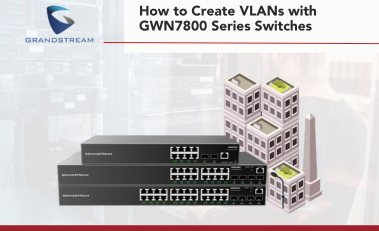What You Need to Know About Grandstream’s GWN Access Points
Grandstream’s Wi-Fi access point solution has evolved over the years. From the first Wi-Fi access point, the GWN7610, to the newer wide range of Wi-Fi 6 APs, GWN devices are being utilized by clients worldwide and are helping businesses, schools, and governments provide powerful wireless networks to their users.
If you’re new to the GWN series, navigating through the extensive lineup of over 14 Wi-Fi access points, three deployment configuration and management platforms, and other upcoming solutions can be overwhelming. This post aims to provide a comprehensive overview of the GWN series, highlighting key features and differentiators to give you the foundational knowledge needed to start working with GWN access points.
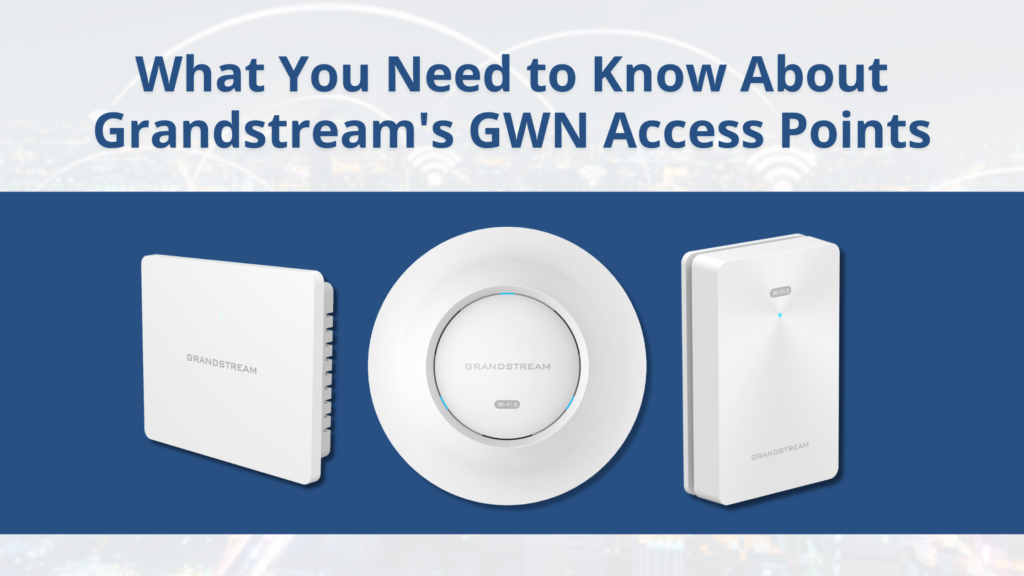
Why Choose the GWN Series
One notable advantage of the GWN series is its flexible device management options. Installers can choose from cloud management through GWN.Cloud, on-site software-based management with GWN Manager, or utilizing the built-in controller of the GWN device itself. While on-site management is effective, GWN.Cloud offers a comprehensive set of configuration options, especially useful for managing multiple deployments. With GWN.Cloud, networks can be organized into separate sites without limitations on the number of access points or sites, enabling centralized management from a single cloud platform.
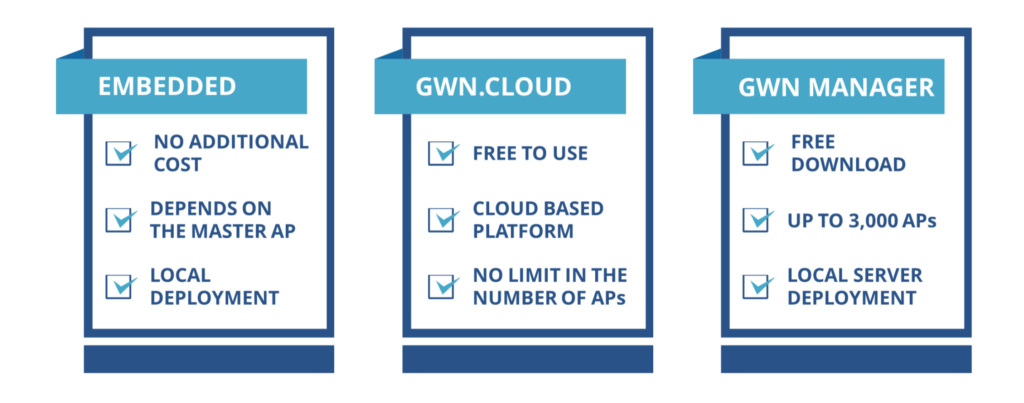
Configuring devices through GWN.Cloud is simplified with various tools to streamline the process. Installers can add access points manually using MAC addresses and customized Wi-Fi passwords, import them in bulk via a .CSV file, or use scanning features available through the GWN.Cloud application on smart devices. Once added to the deployment site and connected to the internet, access points can be configured, monitored, and troubleshooted seamlessly from the GWN.Cloud platform. Additionally, network radio settings can be adjusted across the entire deployment, and insight/report tools enable monitoring of networks and access points for errors.
To experience the capabilities of this modern management platform, users can create a free account on GWN.Cloud and begin exploring its features.
GWN Series Differentiators
The GWN series access points come with a variety of features that can vary depending on the model of the device. However, across the entire series, the biggest differentiators are Wi-Fi 6 vs Wi-Fi 5, concurrent clients, range, weatherproofing, and total throughput. When choosing a Grandstream access point for a client’s network, one should consider the following questions to better select the right GWN model:
- Do the access points need to be weatherproof and/or long-range?
- If yes, the Long Range (LR) outdoor access points are a perfect place to begin.
- Will the clients utilizing the Wi-Fi connection require high bandwidth performance?
- If yes, the Wi-Fi 6 access points and higher model-number access points provide wireless connection speeds of 2.0Gbps+.
- How many client devices will be trying to utilize a wireless connection within the physical deployment space?
- In general, the more concurrent wireless clients will require higher model access points that provide additional internal and/or antennas.
- The higher model devices support the Wi-Fi 6 standard, which empowers an access point with the ability to handle simultaneous clients more efficiently.
- A few of the access points also provide additional capabilities for more unique deployment scenarios.
By considering these differentiators, you can select the most appropriate GWN access point for your client’s needs. Any of our 88VoIP sales reps can also assist you in choosing the right model that fits your needs.
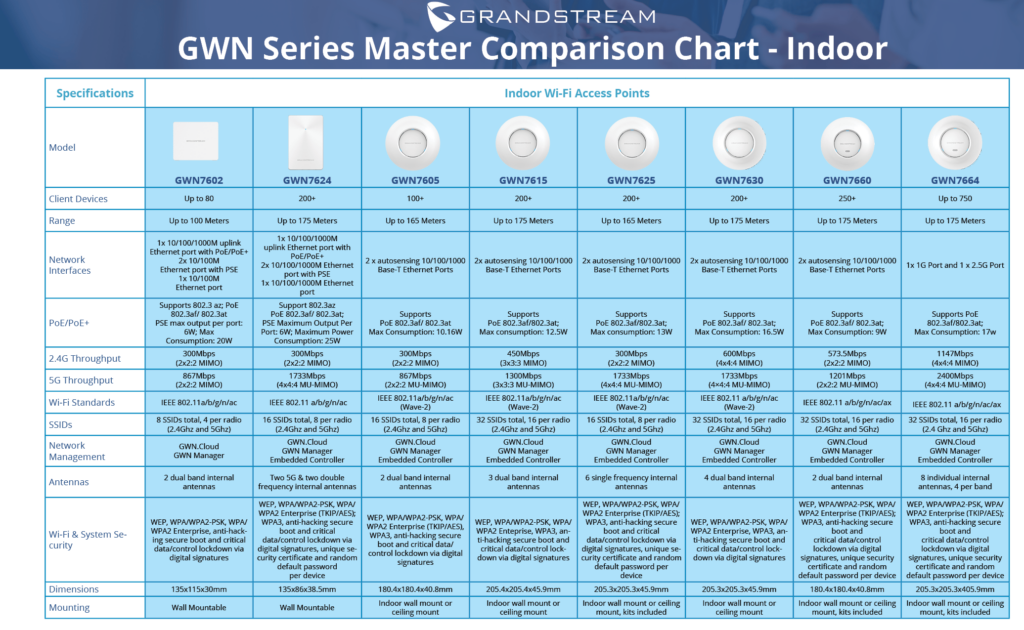
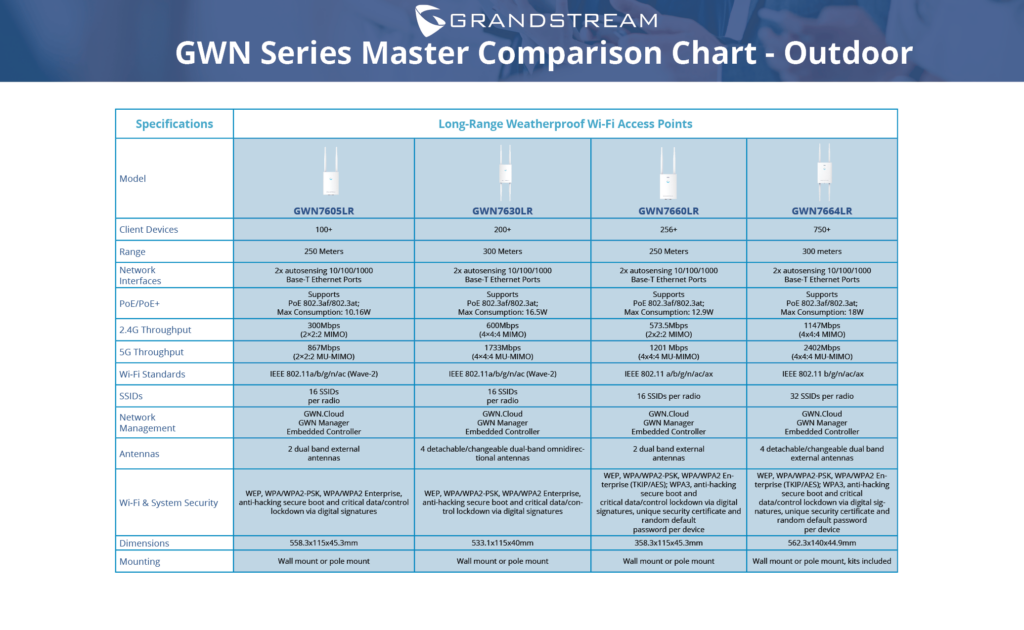
Additional GWN Features
- Wi-Fi 6 Features:
- OFDMA (Orthogonal Frequency Division Multiple Access)
- Improved MU-MIMO (Multi-User Multiple Input Multiple Output)
- Client/AP Bandwidth and SSID Customization:
- Bandwidth control and SSID customization
- Captive portal creation
- Grandstream Wi-Fi voice integration
- OFDMA and Advanced MU-MIMO:
- OFDMA enhances uplink and downlink streams
- OFDMA organizes bandwidth into resource units
- MU-MIMO allows simultaneous communication with the access point
- Ideal for deployments with diverse device types (VoIP phones, laptops, IoT devices)
- Client and Bandwidth Customization:
- Blacklists and whitelists
- Connection time limits
- Wireless client limits
- Bandwidth rules
- SSID Management:
- Bandwidth limiting for separate SSIDs
- Creation of public vs private networks or networks for specific devices (e.g., IoT)
- Captive Portals:
- Customizable portals for user access to Wi-Fi networks over specific SSIDs
Installers can leverage these additional features to customize clients’ networks further, enhancing the competitive benefits of choosing Grandstream access points.
For those ready to continue learning about Grandstream Wi-Fi access points, please connect directly to your 888VoIP sales rep to join the thousands of installers who have chosen Grandstream for their clients’ Wi-Fi networks.